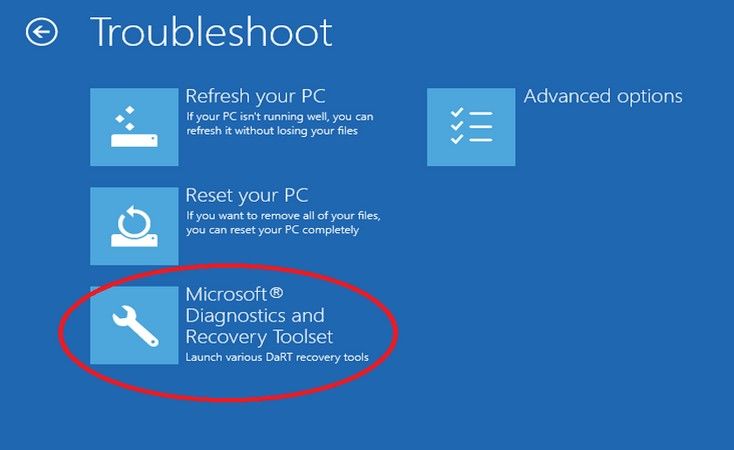Tutorials (oldest first) >
12 - Reset a Windows User password
- Reset Forgotten Windows Password with Linux Boot CD Just download a copy of the System Rescue CD and burn the ISO image to a blank CD using your favorite CD/DVD burning software. Boot your locked computer from the Linux CD that you created.
- Jul 20, 2015 In another life I had a Linux boot disk that allowed me to blank the local machine Admin password. Does that still exist for Windows 7? Linux Boot Disk for Admin Password Recovery - Windows 7 Forum - Spiceworks.
- How to recover from being locked out of your Windows system from a forgotten password. Hiren's BootCD is an amazing resource with tons of free computer recovery tools. You can also visit my.
Install Ophcrack to USB – Windows Password Cracker Create a Ophcrack USB Flash Drive: Ophcrack is a free Windows Password Cracker or Windows Login Password Recovery tool that uses rainbow tables to retrieve Windows login passwords from password hashes.
This method uses grub4dos and the ISO file for the Offline NT Password and Registry Editor latest release 110511 (2011-05-11). It clears or resets a users password.
This is just a quick guide on how to make a bootable USB drive (e.g. flash memory pen drive) which will allow you to boot from it and reset a Windows XP/Vista/7 user account password. This is useful if a user has forgotten their Windows user password or you need to boot a system in an emergency and you do not know the users password (e.g. a member of staff has left work and you need to gain access to their work PC).
FIRST WARNING: There is a very small but real possibility that this operation could make the target computer inaccessible (especially if you don't know what you are doing!). I suggest you make a backup of the disk first if the data on that disk is really important.
SECOND WARNING: If a drive volume has been encrypted (Encrypted File System or EFS) , as the encryption key is based on the user password, if you reset the user password you will NEVER be able to access the files on tah encrypted volume again. For this reason do NOT use this to reset the password if you think a volume may use an encypted filesystem. Beware!!! Resetting a user's or administrator's password on some systems (like Windows XP) might cause data loss, especially EFS-encrypted files and saved passwords from within Internet Explorer. To protect yourself against EFS-encrypted file loss you should always export your Private and Public key, along with the keys for the Recovery Agent user. If you are unsure, try ophcrack first to see if you can find out the users password - ophcrack is non-invasive and will not alter any files on the target system.
Note: As you can see from the description below - it is easy to clear a users Windows password. It is even easier to access files on an unencrypted system. For this reason Windows PCs that need to be secure should use an encrypted filesystem - however be warned that should an emergency arise and you really need to access the files on that system - you can't unless you know the password (that is why it is called 'Secure')! So before you use an Encypted File system or a product such as TrueCrypt or RM EasiLock/DesLock, think about what data is stored on that PC and what would happen if you needed to access that data but did not know the password (e.g. Mrs Jones got run over by a bus and only she knew the password to your accounts computer).
- Create a bootable USB drive using RMPrepUSB (download from this website):
Select your USB drive then set 1=MAX, 2=WinInst, 3=WinPE,4=FAT32 (or NTFS) + Boot as HDD, untick the Copy Files box - then click 6 Prepare Drive - Click on Install grub4dos button (choose Yes=PBR (and repeat again and choose No=MBR for max compatibility)
- Download the Offline NT Password and Registry Editor ISO file and copy the iso file to the USB Drive using cd version cd110511.iso
- Using Notepad, create a menu.lst file on the USB drive with the following contents:
title Windows Password reset
find --set-root /cd110511.iso
map /cd110511.iso (0xff)
map --hook
chainloader (0xff)
Your USB drive should now contain 3 files: menu.lst, cd110511.iso and grldr
- Eject the drive (using RMPrepUSB, or right-click - Eject or Safely Remove Hardware from system tray). You can check it boots correctly first using RMPrepUSB F11 (run QEMU).
To use the USB pen to reset a user account password: - Switch on the target PC/notebook and boot from the USB drive (change BIOS boot order settings if required)
- At the grub4dos menu, just press {Enter} to select the Windows Password reset option
- When the system boots, press {Enter} again as prompted.
- STEP 1 - The 'Candidate Windows partitions found:'text will inform you if it found any possible Windows installations.Enter the number of the partition that the Windows installation that you wish to reset (e.g. '1').
- You should now be asked to enter the path to the registry - it is normally already set for you - e.g.:What is the path to the registry directory? (relative to windows disk)[WINDOWS/system32/config] :Windows/system32/config is the usual place for the Windows registry and SAM files - you will be warned if this cannot be found.
- Press {Enter}(or change the path as required and press {Enter})
- STEP 2 - You will now be prompted for which part of the registry you want -type '1'for Password Reset.
- STEP 3 - Type '1'for Password edit.
- A list of users will now be displayed:The Locked column indicates a disabled account (dis/locked) or one with no password set (BLANK).Accounts with Admin rights are shown in the Admin? column.
- Type in the name of the user accountyou want to reset the password on.Note that the Administrator account (RID=01fd) on Vista and Windows 7 is normally disabled, so choose a different Admin account.
- Type '1' to clear (blank) the user password.
- Type '!'to finish the editing - you now need to save the changes to disk and make the change permanent..
- Type 'q'to quit and press 'y' to save the changes.
- Type 'n' if you don't want to do another edit - ignore the message 'sh: can't access tty; job control turned off',remove the USB drive and andpress CTRL-ALT-DELto reboot and test the changes.
Note: The Offline NT and Password Registry Editor is also included on the Ultimate Boot CD (UBCD) under the menu Hard Disk - Data Recovery. |
How to Download Windows 10 ISO Files
To Directly Download a Windows 10 ISO from Microsoft TechBench
- 1. Click here to go to Microsoft.
- 2. Select the edition of Windows 10 you want, and click/tap on Confirm.
- 3. Select the product language of Windows 10 you want, and click/tap on Confirm.
- 4. Click/tap on the 32-bit Download or 64-bit Download button for what ISO version you want.
- 5. The Windows 10 ISO file will now be ready to download.
To Download Windows 10 ISO using Media Creation Tool
- 1. Click here to go to Microsoft, and click/tap on the Download tool now button at Microsoft's site.
- 2. Save the MediaCreationTool.exe file to your desktop, and run it.
- 3. If prompted by UAC, click/tap on Yes.
- 4. Select (dot) Create installation media for another PC, and click/tap on Next.
- 5. Uncheck the Use the recommended options for this PC box.
- 6. Select the Language, Edition, and 32-bit (x86), 64-bit (x64), or both (32-bit and 64-bit in same ISO) Architecture you want for the ISO file, and click/tap on Next.
- 7. Select (dot) ISO file, and click/tap on Next.
- 8. Select where you would like to save the ISO file to, type in a name you want for the ISO file, and click/tap on Save.
- 9. The Windows 10 ISO file will now begin to download.
- 10. When the download has finished, select where you selected to save the ISO file at, and click/tap on Finish.
That's all. After these processes, you will finish Windows 10 ISO Download. https://tronicsgol.netlify.app/an-alchemy-of-mind-diane-ackerman-mobi-download-torrent.html. If you want to know more Windows 10 Tips, go to PassFab Password Recovery website for help.
Keywords: Red Dog: True Blue movie free download, Red Dog: True Blue full movie download utorrent, Red Dog: True Blue torrent download, Red Dog: True Blue movie download, Red Dog: True Blue movie download 1080p, download Red Dog: True Blue movie, Red Dog: True Blue movie subtitles, Red Dog: True Blue full movie download in english, Red Dog: True Blue hd download, Red Dog: True Blue full movie download hd 1080p, Red Dog: True Blue srt, Red Dog: True Blue full movie free download Information Source is, IMDb, Wiki, Youtube and other websites. Red dog true blue download torrent download.
Fast and the furious 7 free download. World's 1st Windows Password Recovery Software to Reset Windows Administrator & User Password. Download game of thrones season 7 episode 7 pirates bay.
Free Iso Password Recovery Download
Free Download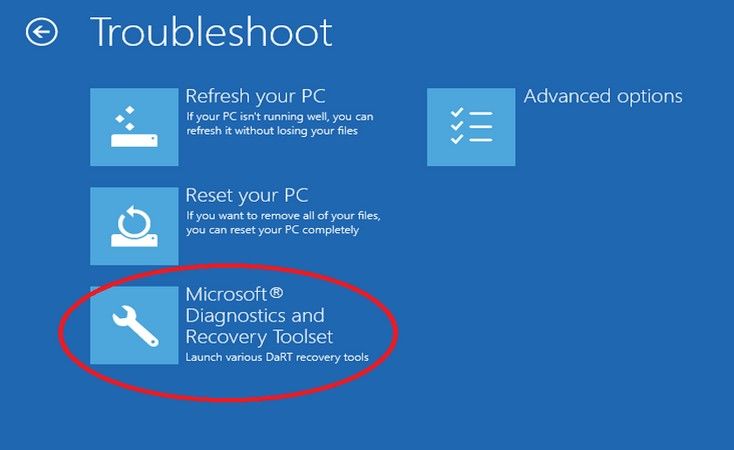
Windows Password Recovery Disk
Free Download